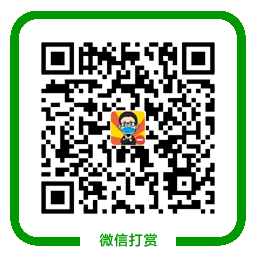Lynda系列—C4DR12经典基础教程
|
中文名: CINEMA 4D R12 基础培训教程【中英字幕】
资源简介: Lynda.com 出品的时长达10小时的 CINEMA 4D R12基础培训 视频教程。由Rob Garrott介绍了CINEMA 4D的工作流程,使其作为一种工具如Adobe After Effects, Photoshop和Illustrator的重要组成部分。本教程讲解了关键的基础概念(如多边形,纹理和光线),至关重要的理解怎样正确掌握这个3D 应用程序的功能。还包括创建,选择和变换对象的实用技术,并对样条曲线和多边形建模,以及添加材质,光源和相机视图的3D图像有一个充分认识。本教程附带练习文件。
CINEMA 4D R12 Essential Training with Rob Garrott introduces artists to the CINEMA 4D workflow, using CINEMA 4D as an important part of a toolset that includes Adobe After Effects, Photoshop, and Illustrator. The course explains the key foundational concepts, such as polygons, textures, and rays, that are crucial to understanding exactly how this 3D application functions. It also includes practical techniques for creating, selecting, and transforming objects, working with splines, polygonal modeling, and adding materials, lighting, and camera views for a fully realized 3D image. Exercise files are included with the course. * Exploring the importance of object hierarchy http://115.com/file/bhq0g7f7# |